



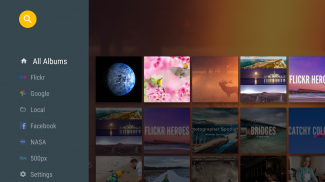
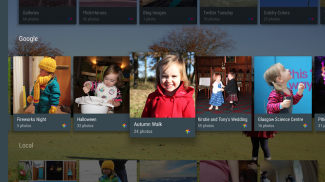

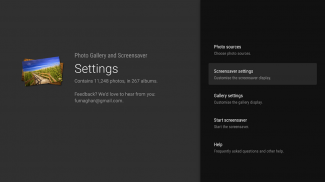
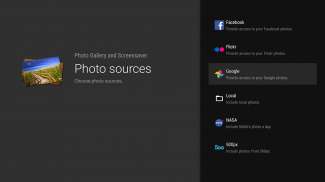
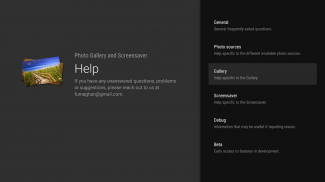

Beschreibung von Photo Gallery and Screensaver
Supporting photos from your device, as well as online sources including Google Photos, Facebook, and Flickr.
Browse your photos and videos easily, offering a great way to view and share albums on your big screen. Please note that this app is optimised for the TV and will not navigate nicely on a touch device!
Showcase your photos as an Android TV Daydream/Screensaver/Slideshow.
Please note both the screensaver and gallery have an in-app purchase. The screensaver is limited to the 50 oldest photos in your library. The gallery won’t let you view photos and videos full screen. This lets you play and test the app at your leisure before purchasing if you choose to.
** Photo Sources **
- Google Photos
- Facebook
- Flickr (including your friends and family photos)
- Local photos on your device
- USB devices and SD cards
- NASA Photo a Day
- Any requests? Let us know!
** Features **
- Optionally auto include new photos and albums.
- Easily include or exclude some or all albums.
** Gallery Features*
- Browse your albums for each photo source you choose to add.
- Browse your photos and play your videos full screen.
- Play slideshows of your albums.
- Search your library.
** Screensaver Features
- Photos load in the background for seamless playback.
- Customise the time delay between photos.
- Navigate between photos whilst daydreaming.
- Photos are chosen intelligently based on when they were taken and last viewed.
- Choose to show or hide: portrait photos, the time, information about the photo, currently playing artist and song, if available.
Since this app looks for new photos in the background, it means you only need to set it up and customise once and then you'll never need to think about it again. Just sit back and enjoy watching new and old photos alike, from your own collection as well as any chosen friends and family.
** Setting your Screensaver **
To set this app to become your default screensaver, follow these instructions by Google (https://support.google.com/androidtv/answer/6123262?hl=en-GB):
1. From Android TV’s Home screen, scroll down until you reach Settings.
2. Select Settings
3. Select Daydream/Screensaver.
5. Select "Photo Screensaver and Gallery" from the options.
** Set wait time for screensaver **
You can choose how long it takes for your screensaver to start when you’re not using your Android TV. Here’s how:
1. From Android TV’s Home screen, scroll down until you reach Settings.
2. Select Settings.
3. Select Daydream/Screensaver.
4. Select When to Daydream.
5. Select "Photo Screensaver and Gallery" from the options.
** Feedback **
Please reach out to us at photos@furnaghan.com with any questions, comments, problems or requests - we'd love to hear from you!
Unterstützt Fotos von Ihrem Gerät sowie Online-Quellen wie Google Fotos, Facebook und Flickr.
Durchsuchen Sie Ihre Fotos und Videos auf einfache Weise und geben Sie Alben auf Ihrem großen Bildschirm frei. Bitte beachten Sie, dass diese App für den Fernseher optimiert ist und auf einem Touch-Gerät nicht gut navigiert!
Präsentieren Sie Ihre Fotos als Android TV Daydream / Screensaver / Slideshow.
Bitte beachten Sie, dass sowohl der Bildschirmschoner als auch die Galerie eine In-App-Lizenz haben. Der Bildschirmschoner ist auf die 50 ältesten Fotos in Ihrer Bibliothek beschränkt. In der Galerie können Sie keine Fotos und Videos im Vollbildmodus anzeigen. Auf diese Weise können Sie die App nach Belieben spielen und testen, bevor Sie sie kaufen.
** Fotoquellen **
- Google Fotos
- Facebook
- Flickr (einschließlich Ihrer Freunde und Familienfotos)
- Lokale Fotos auf Ihrem Gerät
- USB-Geräte und SD-Karten
- NASA-Foto pro Tag
- Irgendwelche Anfragen? Lass uns wissen!
** Eigenschaften **
- Optional können neue Fotos und Alben automatisch hinzugefügt werden.
- Einfügen oder Ausschließen einiger oder aller Alben.
** Galerie Features *
- Durchsuchen Sie Ihre Alben nach jeder Fotoquelle, die Sie hinzufügen möchten.
- Durchsuchen Sie Ihre Fotos und spielen Sie Ihre Videos im Vollbildmodus ab.
- Spielen Sie Diashows Ihrer Alben ab.
- Durchsuchen Sie Ihre Bibliothek.
** Bildschirmschoner-Funktionen
- Fotos werden für eine nahtlose Wiedergabe im Hintergrund geladen.
- Passen Sie die Zeitverzögerung zwischen den Fotos an.
- Navigieren Sie während des Tagträumens zwischen den Fotos.
- Fotos werden intelligent ausgewählt, basierend auf dem Zeitpunkt, an dem sie aufgenommen und zuletzt angesehen wurden.
- Ein- oder Ausblenden: Porträtfotos, Uhrzeit, Informationen zum Foto, momentan wiedergegebener Künstler und Titel, falls verfügbar.
Da diese App im Hintergrund nach neuen Fotos sucht, müssen Sie sie nur einmal einrichten und anpassen und müssen dann nie wieder darüber nachdenken. Lehnen Sie sich einfach zurück und genießen Sie es, neue und alte Fotos aus Ihrer eigenen Sammlung sowie von ausgewählten Freunden und Familienmitgliedern zu betrachten.
** Einstellen Ihres Bildschirmschoners **
Befolgen Sie die Anweisungen von Google (https://support.google.com/androidtv/answer/6123262?hl=de-DE), um diese App als Standard-Bildschirmschoner festzulegen:
1. Scrollen Sie auf dem Startbildschirm von Android TV nach unten, bis Sie zu Einstellungen gelangen.
2. Wählen Sie Einstellungen
3. Wählen Sie Daydream / Screensaver.
5. Wählen Sie "Photo Screensaver and Gallery" aus den Optionen.
** Wartezeit für Bildschirmschoner einstellen **
Sie können festlegen, wie lange es dauert, bis Ihr Bildschirmschoner gestartet wird, wenn Sie Ihr Android-Fernsehgerät nicht verwenden. Hier ist wie:
1. Scrollen Sie auf dem Startbildschirm von Android TV nach unten, bis Sie zu Einstellungen gelangen.
2. Wählen Sie Einstellungen.
3. Wählen Sie Daydream / Screensaver.
4. Wählen Sie „Wann träumen?“.
5. Wählen Sie "Photo Screensaver and Gallery" aus den Optionen.
** Feedback **
Bitte wenden Sie sich bei Fragen, Kommentaren, Problemen oder Wünschen an photos@furnaghan.com - wir würden uns freuen, von Ihnen zu hören!










